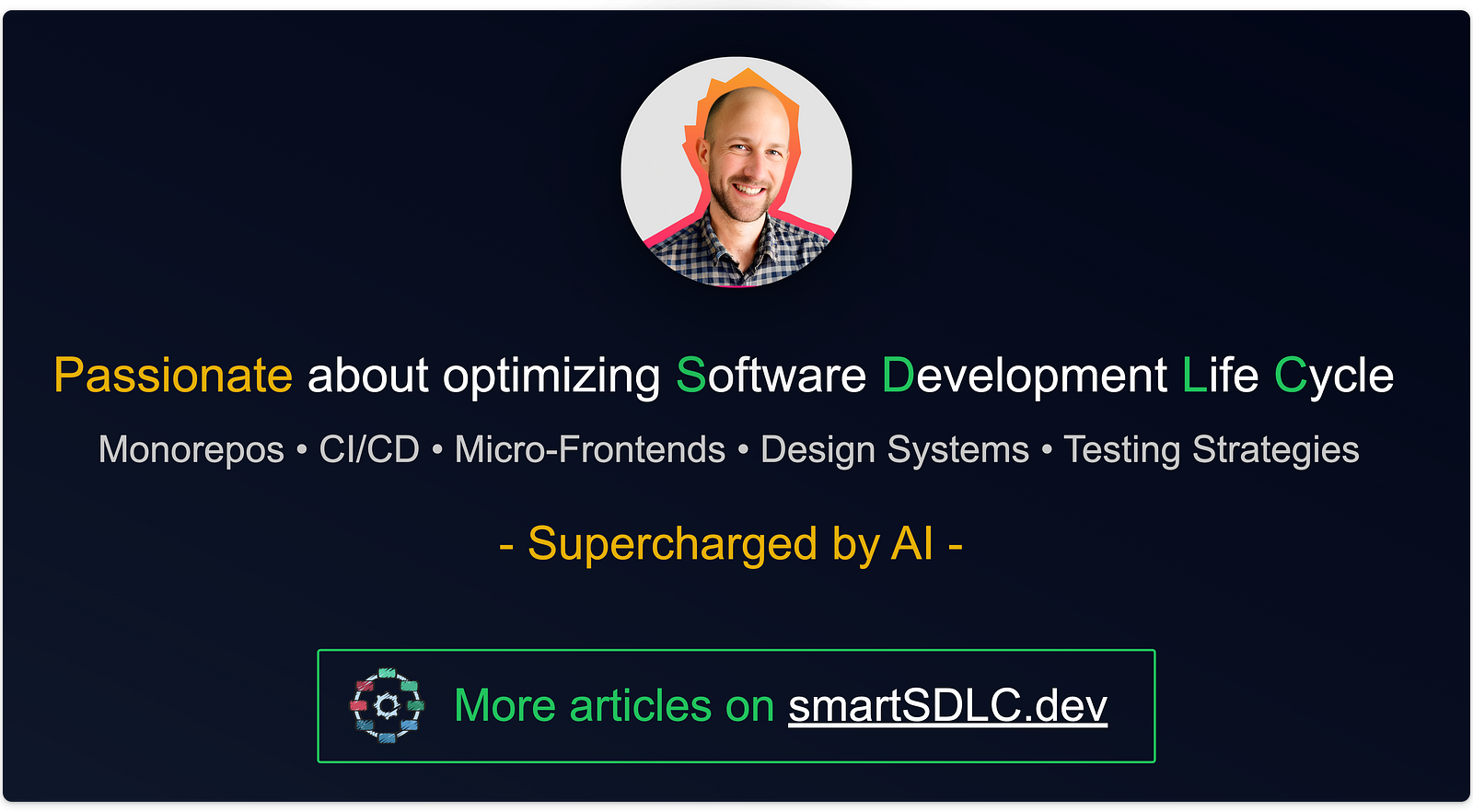🩹 Nx Crystal Plugin Picking the Essentials
Exploring Workarounds and Custom Solutions for Early Days of Nx 18
As specified in my article, ⛔ Target Exclusions in Nx Project Crystal, there are use cases that necessitate extending the Nx Project Crystal. However, it is not possible to hook only a specific part of the plugin. You either take it all or you don’t use it at all. Only the createNode function is exposed, but that function does more than one thing.
I started a discussion on GitHub concerning that subject:
But there is a solution, don’t forget that nothing is impossible in JavaScript! If you want to access a library’s internal function, just patch it 😅
My Use Case
I pursued this solution because I appreciate the Nx Project Configuration inference and, especially, the no-configuration idea. Yeah yeah, Nx will probably implement that, but I cannot wait 😬.
However, with the current plugins, it is not possible because they enforce that only projects containing a project.json will be taken into account. For example, I would like to keep the benefit of dynamic test target assignment from the @nx/jest/plugin but without the filter on the project.json.
You can check the section Create Your Cyrstal Plugin of my article 💎 Discovering Nx Project Crystal’s Magic if you want to know what I am talking about 🙃
So, if I want to use the @nx/jest/plugin for the generation of the test target, I’ll need to expose the internal function buildJestTargets. To do so, I'll need to patch the @nx/jest/plugin library 😈
Patch Nx Plugins
Be careful, the following content may offend your sensibility 🙃
Patching your packages is supported by default for yarn and pnpm. But if you are using other package managers, you can always use the library patch-package.
In my case, I am using pnpm, so I first ran:
pnpm patch @nx/jest
You can now edit the following folder: /private/var/folders/6c/qvy5njbd5z92xgwvcnmpmgcm0000gn/T/9504b5672db3b12b750d6825857fbbb4
Once you're done with your changes, run "pnpm patch-commit '/private/var/folders/6c/qvy5njbd5z92xgwvcnmpmgcm0000gn/T/9504b5672db3b12b750d6825857fbbb4'"
pnpm will copy the library into a temporary folder and tell you what step you should follow next.
So, I can edit the plugin located at /private/.....57f/src/plugins/plugin.js and add an export in front of the internal function buildJestTargets:
export async function buildJestTargets(...
I should also inform TypeScript of the exposition by adding the declaration to the file /private/.....57f/src/plugins/plugin.d.ts:
export declare async function buildJestTargets(
configFilePath: string,
projectRoot: string,
options: JestPluginOptions,
context: CreateNodesContext
): Promise<Record<string, TargetConfiguration>>;
Then I run the patch command to apply my modification to my repository:
pnpm patch-commit '/private/var/folders/6c/qvy5njbd5z92xgwvcnmpmgcm0000gn/T/9504b5672db3b12b750d6825857fbbb4'
Then I see that pnpm updated my package.json to override the library with:
{
"pnpm": {
"patchedDependencies": {
"@nx/jest@18.0.6": "patches/@nx__jest@18.0.6.patch"
}
}
}
and I can see that I have a new patch file patches/@nx__jest@18.0.6.patch:
diff --git a/src/plugins/plugin.d.ts b/src/plugins/plugin.d.ts
index 1976aa9371ddcc675643d8d13c38c5fdc73e9356..4416e2279b73e4623284fb6a0ec2d275a9bb131c 100644
--- a/src/plugins/plugin.d.ts
+++ b/src/plugins/plugin.d.ts
@@ -4,3 +4,9 @@ export interface JestPluginOptions {
}
export declare const createDependencies: CreateDependencies;
export declare const createNodes: CreateNodes<JestPluginOptions>;
+export declare async function buildJestTargets(
+ configFilePath: string,
+ projectRoot: string,
+ options: JestPluginOptions,
+ context: CreateNodesContext
+): Promise<Record<string, TargetConfiguration>>;
\ No newline at end of file
diff --git a/src/plugins/plugin.js b/src/plugins/plugin.js
index 5e4162dc41c30b8b1649cd3e3d4661d1b7dccc6c..3de56fef3129d97c85a383e770f0031a68134121 100644
--- a/src/plugins/plugin.js
+++ b/src/plugins/plugin.js
@@ -60,7 +60,7 @@ exports.createNodes = [
};
},
];
-async function buildJestTargets(configFilePath, projectRoot, options, context) {
+export async function buildJestTargets(configFilePath, projectRoot, options, context) {
const config = await (0, jest_config_1.readConfig)({
_: [],
$0: undefined,
That means each time I run pnpm install, the patch will be applied along with the modification. Now, let's delve into crafting your custom plugin.
Craft Your Custom Plugin Now
You’re now set to develop your custom Jest plugin without the filter. Here’s a prototype plugin, tools/nx-plugins/my-jest-plugin.ts:
import { CreateNodes } from '@nx/devkit';
import { dirname } from 'node:path';
import { createNodes as createJestNodes, JestPluginOptions } from '@nx/jest/plugin';
// IT IS AVAILABLE YEAAAH
import { buildJestTargets } from '@nx/jest/src/plugins/plugin';
export const createNodes: CreateNodes<JestPluginOptions> = [
createJestNodes[0],
async (configFilePath, options, context) => {
const projectRoot = dirname(configFilePath);
// SAME PLUGIN BUT WITHOUT THE PROJECT.JSON CONDITION
return {
projects: {
[projectRoot]: {
root: projectRoot,
targets: await buildJestTargets(configFilePath, projectRoot, options, context),
},
},
};
},
];
And then, in the nx.json, it should replace @nx/jest/plugin with:
{
"plugins": [
// HERE, REPLACE "@nx/jest/plugin" WITH YOUR CUSTOM PLUGIN
{
"plugin": "./tools/nx-plugins/my-jest-plugin.ts",
"options": {
"targetName": "test"
}
}
]
}
⚠️ Cautions
This is a temporary tip. Nx Crystal is still a baby, a powerful baby! Keep an eye on Nx updates to ensure this approach is still valid!
Do you need it? You are exposed to breaking change!
The patch is strictly linked to the version. If you update Nx, you’ll have to validate the patch.
In my example, I remove the memoization of the plugin; I recommend implementing one each time you are implementing a custom plugin.
“But this is stupid; you can directly remove the filter on the existing plugin by using the same approach!”. This is an example; I am doing other stuff too. 😉
In Conclusion
Got more ideas? Feel free to share, and I’ll eagerly incorporate them. Let’s keep the conversation going and make Nx Project Crystal even more versatile.